An Event an associated date and location and is listed in the site’s Events calendar.
To create a new Event use the “+New” menu on the top menu bar that appears at the top of the screen when you are logged in, or use the “Events|Add New” menu from the sidebar on any admin page.
To edit an existing Event click the Edit button on the Event page.
If you can’t get to the page, go directly to the site admin dashboard at https://bffct.org/bff/wp-admin/, or use “<site name>|Edit Site” on the top menu bar if you are already logged in. Then select “Events|All Events” on the sidebar, find the Event using the Search function if necessary, and click “Edit.”
Enter the title, date and time, and some descriptive text.
If at all possible use “Set Featured Image” on the right sidebar to associate a picture with the event.
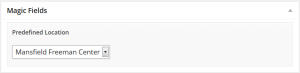 If the event takes place at one of our standard locations (e.g. the Mansfield Freeman Center) just select it in the “Predefined Location” dropdown.
If the event takes place at one of our standard locations (e.g. the Mansfield Freeman Center) just select it in the “Predefined Location” dropdown.
Otherwise you will need to manually specify the location.
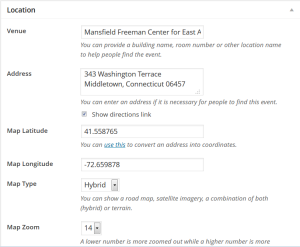 Enter the location name and address.
Enter the location name and address.
Click the “use this” link and enter the address on that page to get the latitude and longitude. Paste them into the Location box. This is necessary to enable the map view and Get Directions functions.
When you are done press the “Publish” button on the upper right.